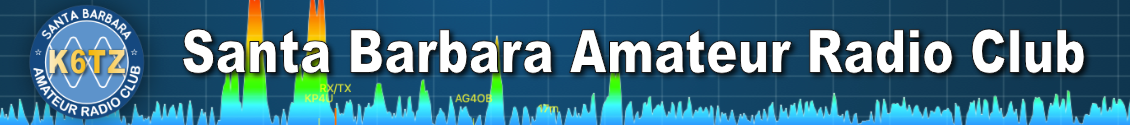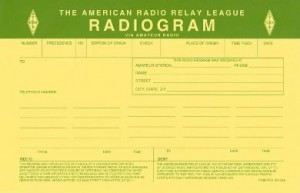The Digital Communications Net is an informal net that meets every Tuesday evening at 8:00pm on the SBARC Hub repeater network.

JT65 operating on 10m
We discuss and operate all kinds of digital communications and special modes such as 2m/440 Yaesu System Fusion digital radios, mesh networking, as well as HF oriented modes like PSK31, JT65, FreeDV, SSTV, Olivia, DominoEx, the Winlink 2000 system and many others. We typically discuss and operate digital modes on HF but sometimes operate on VHF/UHF as well, so everyone gets a chance to participate regardless of your station equipment or license class.
Using a radio and your computer, you can send data, voice, pictures, documents, and even email over the air. We also discuss using the various digital mode software applications and explain how to install and use them.

Arduino and Raspberry Pi
We also discuss using microprocessors like the Arduino as well as small micro-computers like the Raspberry Pi. Both of these devices and similar development boards are fun to learn about, and are great for creating projects you can use with amateur radio.
If you are interested in digital communications or learning about working with microprocessors and micro-computers, we are happy to help you get set up and explain how things work.
The net is hosted by Brian – K6BPM and everyone is invited to check in. We hope to see you there!
You’ll find recordings of previous nets in the SBARC Audio Archives.
Please consider joining the SBARC Digital Modes and Digital Radio Discussion Group mailing list and participate in the group off the air! It’s easy to do. Just send a blank email to digital+subscribe@sbarc.org.
For quick access to the programs we use for digital communications and other helpful resources, visit the link below…