We have changed our membership system!
PLEASE LOG IN OR REGISTER FIRST
Our new membership management system is now completely built-in to our website. You can now join SBARC or renew your membership from your website user account. Your expiration date is automatically updated when you renew, and you will now receive reminder notices automatically before your membership expires. Below are instructions depending on your membership status. Please read carefully all the way to the bottom of this page.
Members with CURRENT memberships:
- Log into your website account at the top of the right hand sidebar.
- First, select “Edit Profile” and update your information to make sure it is current and save it.
- Next, select “My Account”. Again make sure your information is current.
- At the bottom of your My Account page, you will see a section titled “My Memberships”. If your membership is still current, you will see an entry there that says “1 Year Membership”. This is your membership forwarded from the old system. It will say “Free” and all that means is that we created a “new” membership for you and there was no fee. You will also see your current expiration date.
- Click on “Renew” or “Change”. If you click on Renew, your current membership will be renewed for another term. If you click on Change, you will see a list of membership options. Choose one.
- You will be directed to a checkout page. You you can pay by credit card, PayPal, or by check. If you pay by check, complete the checkout and mail your check to SBARC, PO Box 3907, Santa Barbara CA 93130-3907. We will update you to “paid” status when we receive your check.
Members with EXPIRED memberships:
- Log into your website account at the top of the right hand sidebar.
- You might get a password error. Some passwords got reset on expired members during the conversion. If you get a password error, click on “Forgot Your Password?” link under the login area and follow instructions.
- When you have logged in, select “Edit Profile” and update your information to make sure it is current and save it.
- Next, select “My Account”. Again make sure your information is current.
- At the bottom of your My Account page, you will see a section titled “My Memberships”. If your membership is expired you will see a message saying you do not have a current membership. Just click on the link to create a new membership.
- You will be directed to a checkout page. You you can pay by credit card, PayPal, or by check. If you pay by check, complete the checkout and mail your check to SBARC, PO Box 3907, Santa Barbara CA 93130-3907. We will update you to “paid” status when we receive your check.
New members:
- Click on the “Register” button under the member Login area on the upper right hand sidebar.
- Complete all information.
- When you have completed registration and logged in, select “Edit Profile” and add any additional information you want to provide and save it.
- Next, select “My Account”.
- At the bottom of your My Account page, you will see a section titled “My Memberships”. You will see a message saying you do not have a current membership. Just click on the link to create a new membership.
- You will be directed to a checkout page. You you can pay by credit card, PayPal, or by check. If you pay by check, complete the checkout and mail your check to SBARC, PO Box 3907, Santa Barbara CA 93130-3907. We will update you to “paid” status when we receive your check.
Notes about your privacy:
- None of your information is visible to general audiences visiting our website.
- All your information is visible to members of the board of Directors.
- You will appear in the member directory and your callsign, name, title (if any), general area and interests will be visible. Personal information such as address, phone number and email address will not be visible. The member directory is only visible to club members. If you do not want to appear in the member directory at all, you change your privacy options in your “My Account” area. Just click on the lock icon on the left.
- We do not maintain any of your financial information in our system. Your transactions are completely secure and your payment information is only recorded by our credit card processor (Stripe) or PayPal.
If you experience problems please don’t hesitate in contacting us. Click here or use the contact us link under “Quick Links” and choose the subject “Membership Question” from the subject dropdown. This is a rather complicated change to our operating procedures, and we expect there will be a few bumps in the road. We’ll get them fixed quickly.
-Brian K6BPM
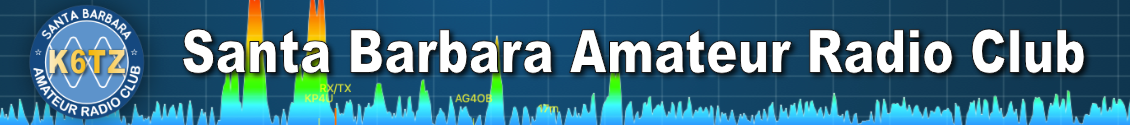







My wife, Diana, KA6YTL, wants to renew her membership but is not shown on the club roster. What happened? Is there still a family membership at 50% of full membership fee?
Darryl,
Diana did not pay her dues last year. So she dropped off the roster. You will need to create a new account for her and pay her dues for 2023. There is no more family membership. That was dropped several years ago.