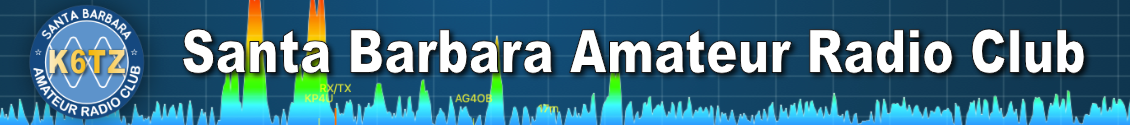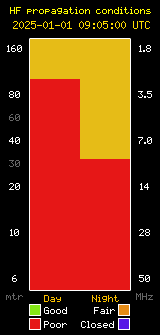K6LCM LiFePO4 PowerBank Battery Box
I experienced some disappointing results with a portable 12-volt jump-start lead-acid battery at Field Day this year. David, AC9AC, saved Field Day for me by bringing by his 30 amp-hour LiFePO4 battery to our operating location at Shoreline Park. Impressed with its capabilities, I decided to upgrade my portable power. There are a number of vendors on Amazon and Ebay selling high-capacity LiFePO4 batteries at low prices. LiFePO4 batteries are impressive. Without going into too much detail, the main advantages are that they are up to 70% lighter than lead acid batteries, will continuously supply 13-14 volts under high-current draw conditions and can be completely discharged without damage. Most LiFePO4 batteries include a battery management system inside the sealed plastic battery itself, making them nearly a drop-in replacement for lead-acid applications. In fact, many new 12-volt chargers include special modes for optimally charging LiFePO4 cells. If you search online, you’ll find many pre-made power stations. The problem is that most of them are designed with general consumers in mind. Your average power-hungry electronics guru mostly needs a 5-volt USB power connection and a 120-volt AC outlet. These premade power stations typically lack higher current connections such as Anderson Powerpole sockets. The designers of these pre-made power stations were probably thinking: “Who would want to draw 20 amps at 12 volts?” Hams would of course! My requirements when designing the K6LCM PowerBank were that it would support typical 5-volt USB connections and a 12-volt DC cigarette lighter connection for running mobile chargers. But my design added two 12-volt DC Anderson Powerpole connections for supplying up to 20 amps of current for higher draw devices like HF rigs. Below are some photos of the build and a parts list. I mounted the binding posts inside the top compartment of the Harbor Freight ammo box as shown. Using 12 AWG wire, I connected the battery itself (using the blade fuse connector with a 20-amp fuse) and all of the power outlets to the positive and negative posts respectively. In addition to the fuse, the positive battery lead passes through the master switch on its way to the positive binding post. The only connection that does not pass through a binding post is the positive (7.5-amp fused) connection between the charging port on the back and the battery. Since I intend to use this setup as portable power, I won’t be running the charger… Continue reading