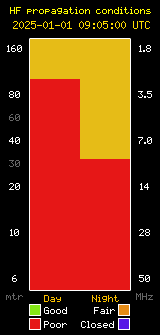The audio archive of this and other SBARC nets have been indefinitely discontinued. Hopefully the audio recordings will be resumed before too long by another local ham enthusiast with the technical ability and resources necessary.
We had another interesting net tonight with 10 check-ins plus net control Brian, K6BPM. Tonight’s topics included:
- People’s experiences with sending Yaesu radios into the repair center.
- DMR/System Fusion/AllStar.
- Local repeater system.
- Ubiquity access points to improve WIFI in the home.
- Mesh routers/networks.
Tune in to the SBARC TM&E Net every Thursday at 8:00 PM local (2000 Hrs) and see what interesting ham radio questions might arise or ask some of your own! All club members and visitors are encouraged to check in to the net each week.
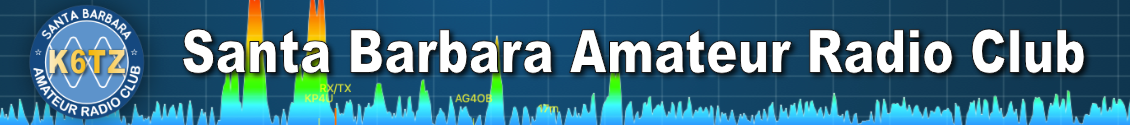



 You are invited to the annual SBARC/WB6OBB Christmas Party. We will be holding this event on Saturday, December 16, 2023 at 1:00 pm at Rusty’s Pizza Parlor location at 5934 Calle Real near the Walgreen’s Pharmacy on the mountain side of Calle Real east of Fairview. This is a BYOP (Buy your own pizza) event and please bring a wrapped gag gift for the gift exchange! These parties are usually well attended so this is a chance to visit with a lot of people whom you might not see during the year. Stop by for a few minutes, or stay for the whole event!
You are invited to the annual SBARC/WB6OBB Christmas Party. We will be holding this event on Saturday, December 16, 2023 at 1:00 pm at Rusty’s Pizza Parlor location at 5934 Calle Real near the Walgreen’s Pharmacy on the mountain side of Calle Real east of Fairview. This is a BYOP (Buy your own pizza) event and please bring a wrapped gag gift for the gift exchange! These parties are usually well attended so this is a chance to visit with a lot of people whom you might not see during the year. Stop by for a few minutes, or stay for the whole event!