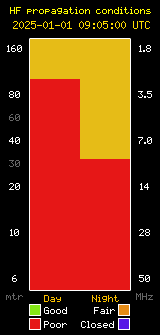Overview of LiFePO4 Batteries for Ham Radio / Solar Applications
 Kevin Zanjani from Bioenno Power will be providing an overview about LiFePO4 batteries for use in ham radio applications. This exciting presentation will discuss typical applications and have an exciting show-and-tell of the various products! Bioenno Power has attended various hamfests and hamventions including the Palm Springs Hamfest, Visalia DX Convention, Dayton Hamvention, Orlando HamCation, Nevada State Convention, PacificCon among others, and the products have been featured on HamNation, along with articles written in CQ Magazine and QST Magazine.
Kevin Zanjani from Bioenno Power will be providing an overview about LiFePO4 batteries for use in ham radio applications. This exciting presentation will discuss typical applications and have an exciting show-and-tell of the various products! Bioenno Power has attended various hamfests and hamventions including the Palm Springs Hamfest, Visalia DX Convention, Dayton Hamvention, Orlando HamCation, Nevada State Convention, PacificCon among others, and the products have been featured on HamNation, along with articles written in CQ Magazine and QST Magazine.
SBARC General Club Meeting
Friday, March 16, 2018 at 7:30 PM
Goleta Union School District Board Room
401 North Fairview Avenue in Goleta
Post expires at 11:11pm on Friday March 16th, 2018 but will still be available in the archives.
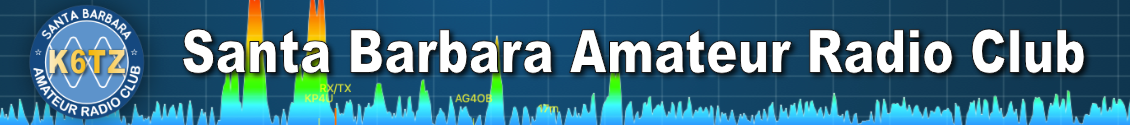



 The City of Goleta is offering Basic CERT (Community Emergency Response Team) training if enough people sign up. They prefer a minimum of 15 students, and about 10 signed up already. Classes are scheduled for
The City of Goleta is offering Basic CERT (Community Emergency Response Team) training if enough people sign up. They prefer a minimum of 15 students, and about 10 signed up already. Classes are scheduled for