Most of us have expensive and sensitive electronic equipment such as radios, power supplies, amplifiers, antenna tuners, and various other pieces of amateur radio gear. Hopefully, most of us also use some sort of surge protection on any of these devices that are exposed to normal AC house power.
Of course, most of us also have computers and we have long been aware that these need surge protection to protect precious data. Unfortunately, for a lot of us, this is about as far as our surge protection efforts go.
Over the past couple of years, we have experienced numerous “planned service interruptions” by Southern California Edison. At last count, mine have totaled 12 since January 2020. Don’t even mention the number of unexpected outages! On more than one occasion voltage surges when power is restored on have damaged my electronics. I have a “smart home” with about 60 remote controlled switches and outlets that are especially vulnerable. Usually when I experience a problem after an outage, it involves reprogramming the switch or outlet. Unfortunately, sometimes the device gets fried and replacements are generally $50+.
Just about everything has some sort of “computer” in it. Last year, after a planned power outage, the main computer board in my Sub Zero refrigerator got fried and a lot of our food spoiled. Luckily I was able to troubleshoot the problem and buy a replacement main board for around $200 and replace it myself. Had it been necessary to call in a Sub Zero trained technician, the cost would have been more than $1200! After this event, I bought a surge protector specifically designed for refrigerators.
 I started taking an inventory of everything in my house that used sensitive electronics and realized there were many more items potentially exposed to surge related failure. These include washers and dryers, water softeners, dishwashers, clocks, televisions, stereo components, furnaces, and the list goes on and on. Many of these devices are hard wired and it would be difficult to provide surge protection for each one.
I started taking an inventory of everything in my house that used sensitive electronics and realized there were many more items potentially exposed to surge related failure. These include washers and dryers, water softeners, dishwashers, clocks, televisions, stereo components, furnaces, and the list goes on and on. Many of these devices are hard wired and it would be difficult to provide surge protection for each one.
The obvious solution would be some sort of whole-house surge protection. After some research, I found that whole house surge protection would be much easier and far less expensive than I anticipated. What I decided to go with is a simple 2 pole circuit breaker installed in my main electrical panel.
I have Eaton Panels and sub-panels, so I purchased the above surge protector from Amazon for around $75. Eaton uses a very common breaker style and this surge protector is also compatible with most panels from Siemens, Crouse-Hind, Square D, and Cutler Hammer.
My main panel is out by the street and housed the meter and a master shut-off. At the house I have 4 sub panels, one of which acts as the main feed panel with breakers for the other 3 sub panels. This panel also has a phase coupler used for wireline signals in home automation.
Thant’s all there is in this box, so there is plenty of room. As this is the entrance panel, this is the perfect place for the surge protector. There is also a ground rod immediately below this panel so the path to ground is short.
DISCLAIMER: I have many years experience working with “hot” panels. DO NOT attempt this upgrade yourself unless you know what you are doing. Call a licensed electrical contractor to do the work. Let him get electrocuted instead of you!
 Here is the inside of the panel. You will not likely be as lucky as I am to have this much room to work and as many spare spaces on the 240vac buss. That is all the more reason to call an electrician to install the surge protector. If your panel is full your electrician can install some piggyback breakers and free up some space.
Here is the inside of the panel. You will not likely be as lucky as I am to have this much room to work and as many spare spaces on the 240vac buss. That is all the more reason to call an electrician to install the surge protector. If your panel is full your electrician can install some piggyback breakers and free up some space.
When dealing with electrical panels, having adequate space is crucial for safe and efficient installation of a surge protector. If your panel is cramped and you’re unable to add a surge protector without causing issues, it’s essential to seek professional help. An experienced Minneapolis electrician can assess your panel’s capacity and determine the best course of action. They have the expertise to safely manage complex electrical systems and ensure that your home remains protected from potential surges.
When tackling electrical upgrades, choosing a reliable professional is key. An experienced electrician will not only handle the surge protector installation but also ensure that your entire electrical system is up to code. The Dream Team Electrician is a top choice for these tasks, known for their expertise in managing both simple and complex electrical needs. Whether you’re dealing with a full panel or need to navigate tight spaces, their skills ensure a safe and efficient solution tailored to your specific situation. By enlisting the help of a trusted electrician, you’re investing in safety and reliability for your home.
After clearing out the spiders, I’ll install the surge protector under the the phase coupler. There is also an easily accessible neutral buss on the left to hook up the surge protector neutral wire.
The surge protector installs like any circuit breaker. It has a white coiled neutral wire that needs to be connected to the neutral buss so the surge protector has a path to ground in case of a voltage surge.
The bottom two photos show the surge protector installed and everything put back together again. The surge protector has a green LED that indicates it is working. You should check the LED regularly and replace the surge protector if the LED is not lit. This now adds whole house surge protection for most normal surge conditions. Total time was less than 15 minutes.
|
Post expires at 4:38pm on Tuesday May 31st, 2022 but will still be available in the archives.
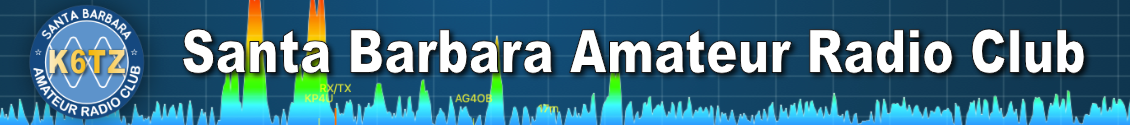











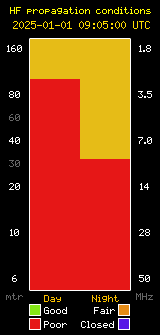
Very cool Brian, thanks for sharing!
Brian, I was in Home Depot looking at these a couple of weeks ago. Eton had a few options with different ratings. Which one did you go with?